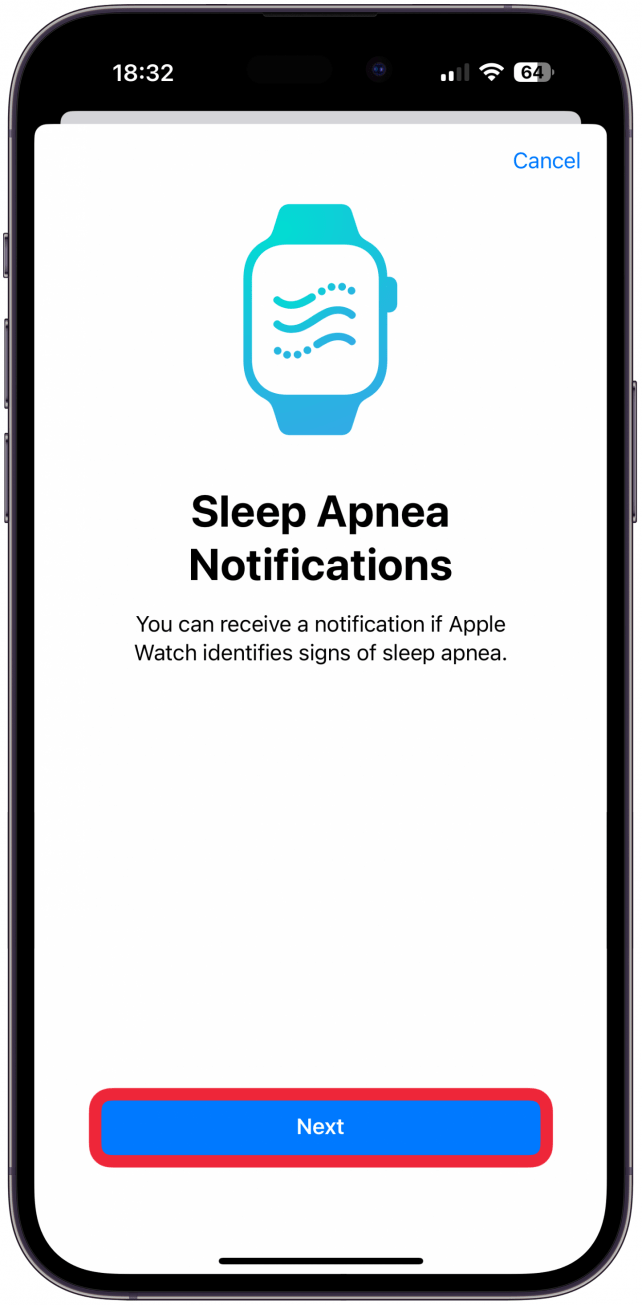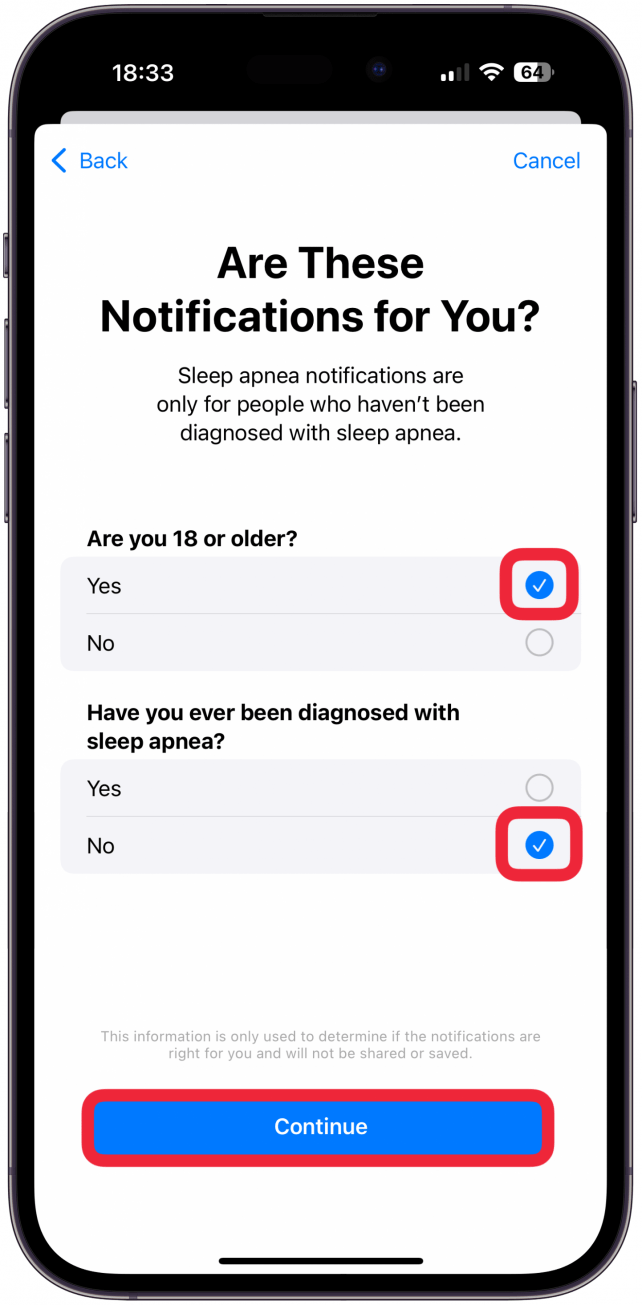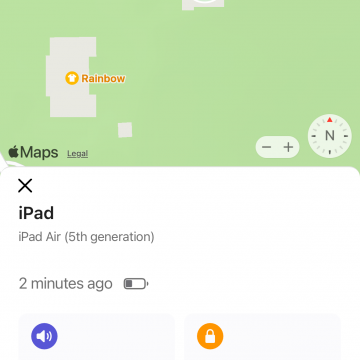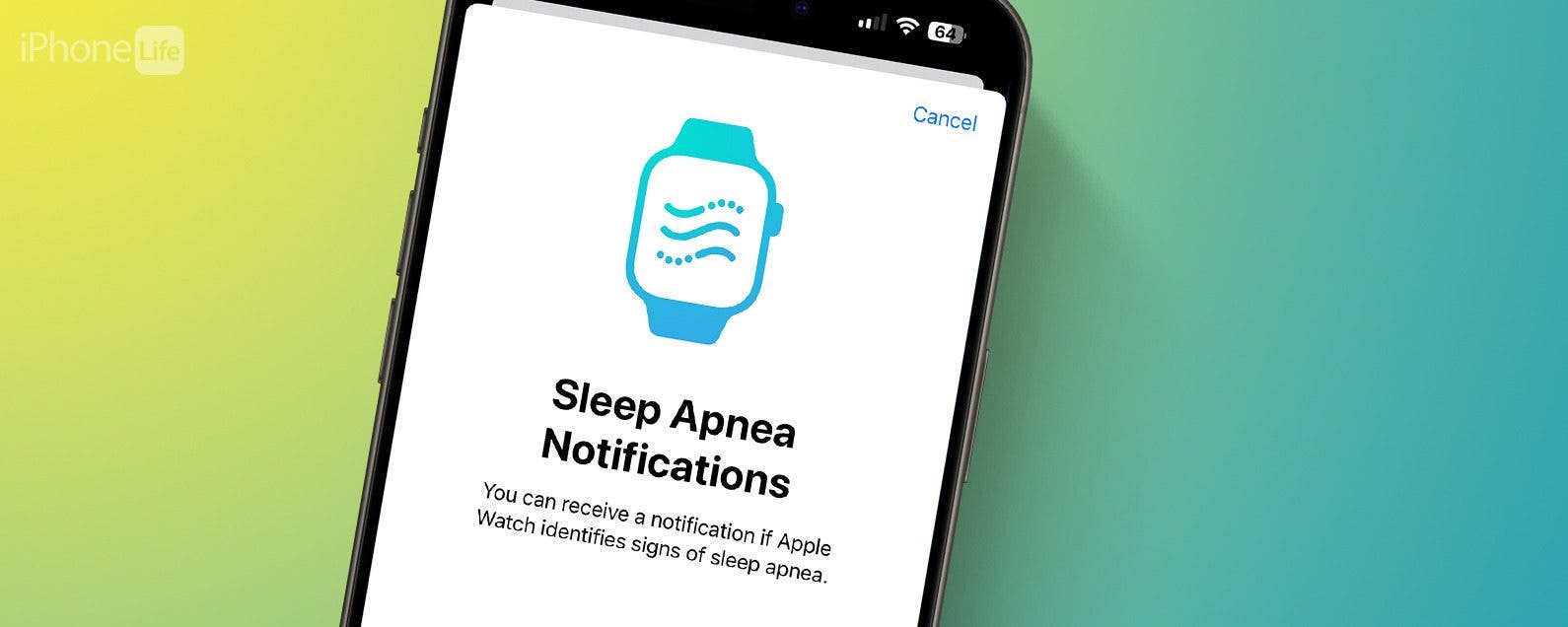
* This article is from our Tip of the Day newsletter. Sign Up. *
The new Sleep Apnea Apple Watch feature uses the watch's internal accelerometer to detect breathing disturbances. Sleep apnea is a serious health condition, and after learning that you have some breathing disturbances while sleeping, you can contact your doctor to pursue treatment. Apple Watch sleep apnea detection is only available on newer Apple Watch models and users over 18 years old and have not been diagnosed with sleep apnea in the past.
Why You'll Love This Tip:
- Set up Sleep apnea Apple Watch notifications to learn if you are experiencing any signs of sleep apnea.
- Sleep apnea notifications can help you know when it's time to make an appointment with your doctor.
How to Set Up Sleep Apnea Apple Watch Notifications
System Requirements
This tip works on Apple Watch Ultra, Ultra 2, Series 9, and Series 10 iPhones running watchOS 11 or later and must be set up on an iPhone running iOS 18 or later. Find out how to update to the latest version of watchOS and iOS.
Sleep Apnea is a much-anticipated Apple Watch feature that is finally here. Here's how to set up notifications for sleep apnea breathing disturbances:

- Open the Health app.
![Open the Health app.]()
- Navigate to the Browse tab if you're not already there.
![Navigate to the Browse tab if you’re not already there.]()
- Scroll down and select either Sleep or Respiratory.
![Scroll down and select either Sleep or Respiratory.]()
- Scroll down until you see Sleep Apnea Notifications, tap Set Up.
![Scroll down until you see Sleep Apnea Notifications, tap Set Up.]()
- Tap Next.
![Tap Next.]()
- You can only track sleep apnea if you are over 18 and haven't been diagnosed with sleep apnea. If applicable, tap on Yes and No respectively. Then tap Continue.
![If applicable, tap on Yes and No respectively. Then tap Continue.]()
- Tap Next.
![Tap Next.]()
You will be taken to a page showing Breathing Disturbances. Of course, you won't see any data here yet. But you can scroll down to read more about them to learn what to expect.

That's it! There's no specific Sleep Apnea app, but you can track any disturbance within the Health app. From now on, you will be notified if any breathing disturbances are detected. Please keep in mind that while the Apple Watch may be able to detect sleep apnea, you'll have to see your doctor to get a proper diagnosis and receive any necessary medical care.