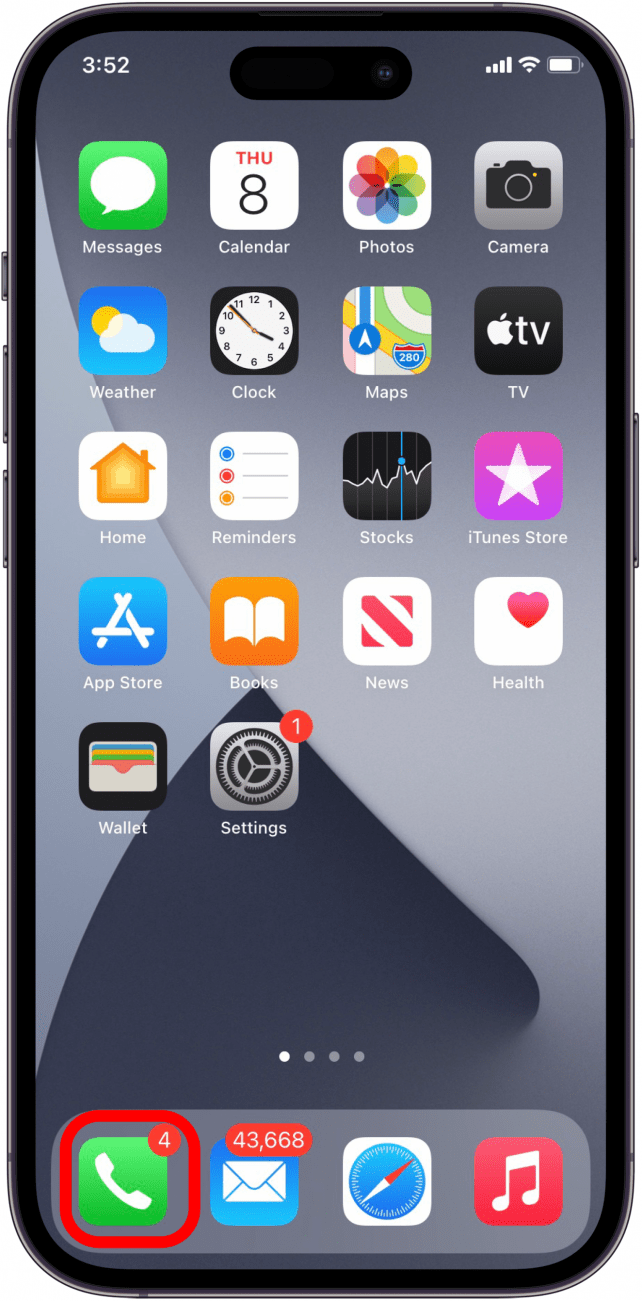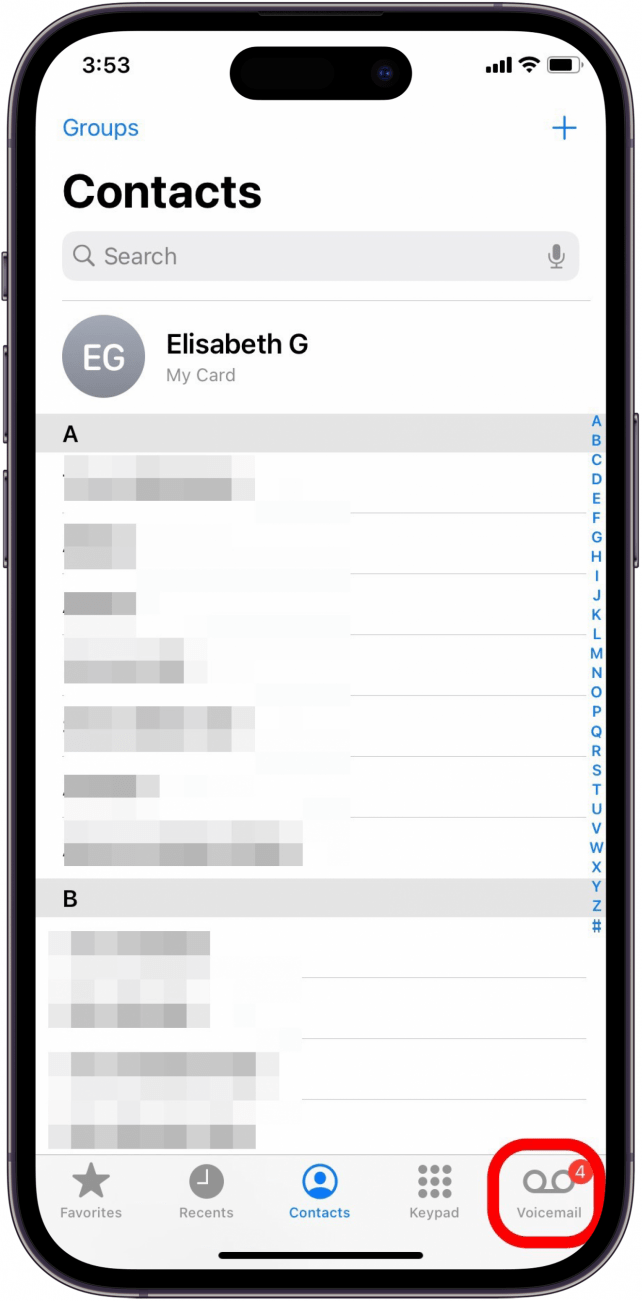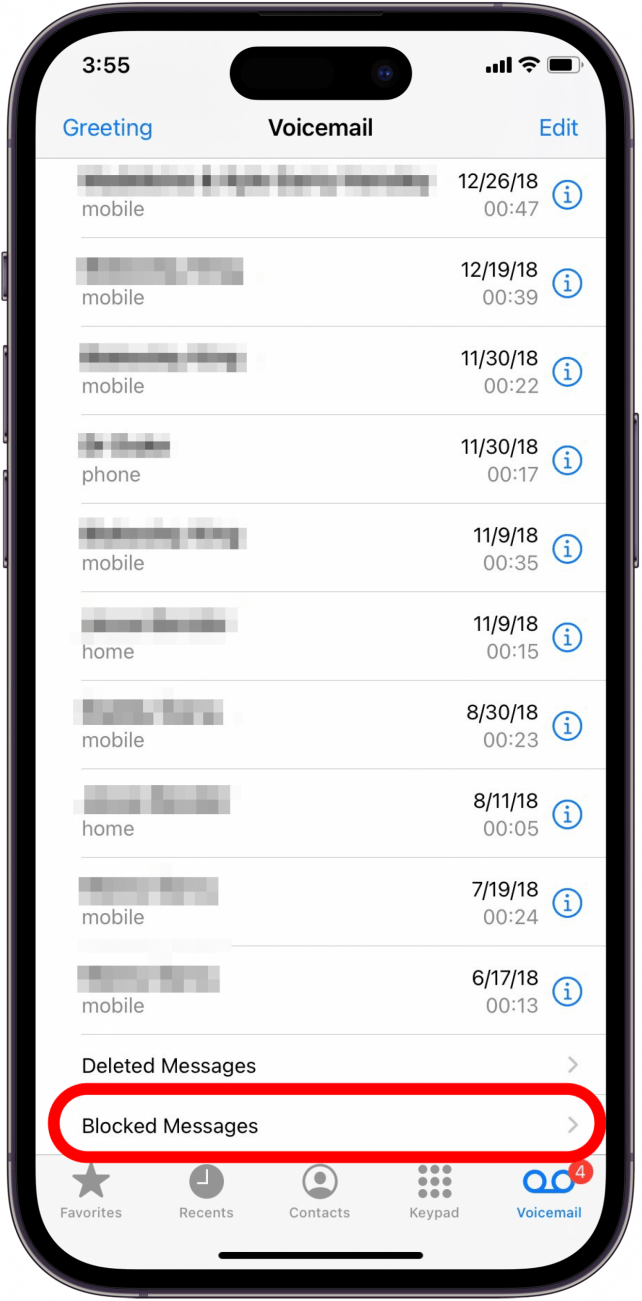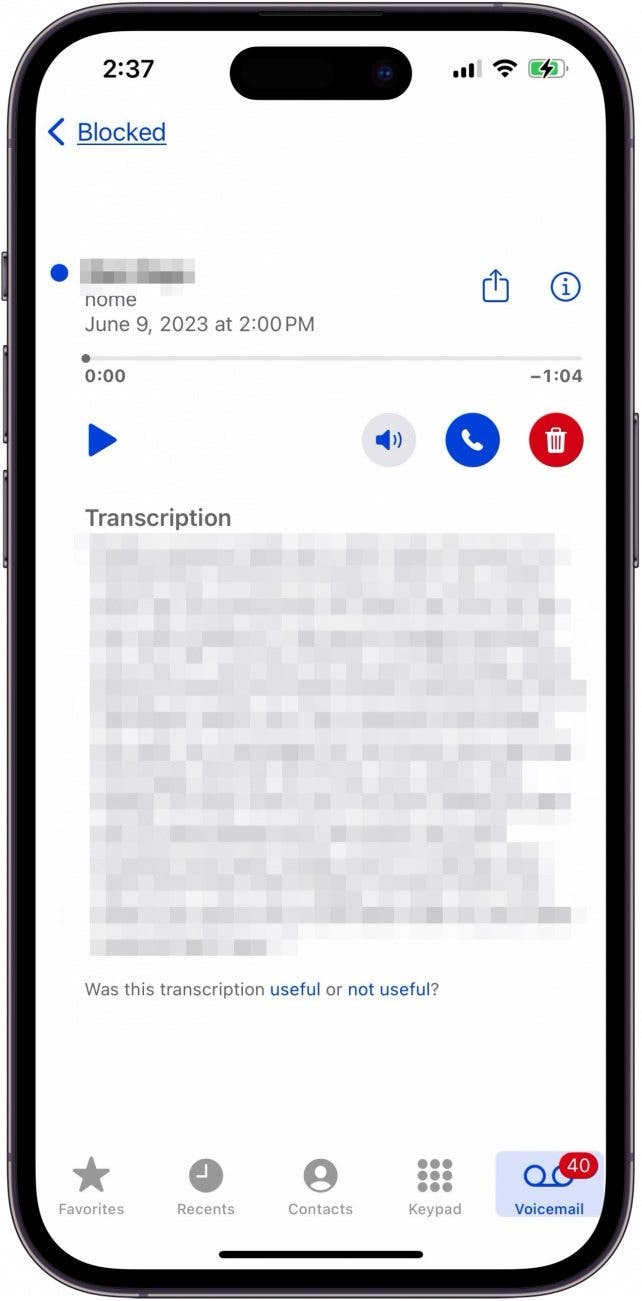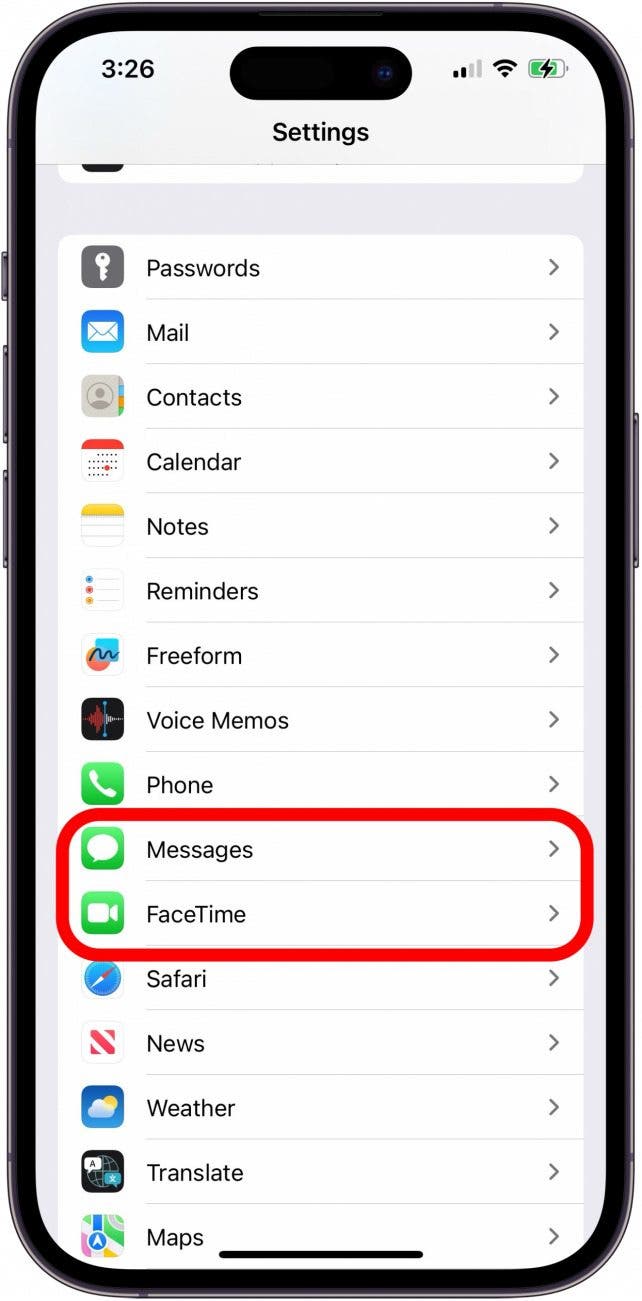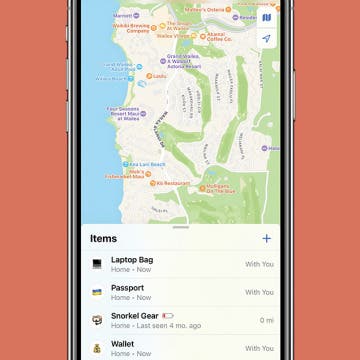What to Know
- To find blocked numbers on an iPhone, open the Settings app, tap Phone, Blocked Contacts, and see all your blocked numbers.
- To see blocked voicemails, open the Phone app, tap the Voicemail tab, then scroll to the bottom and tap Blocked Messages.
- You can also see blocked contacts in FaceTime and Messages!
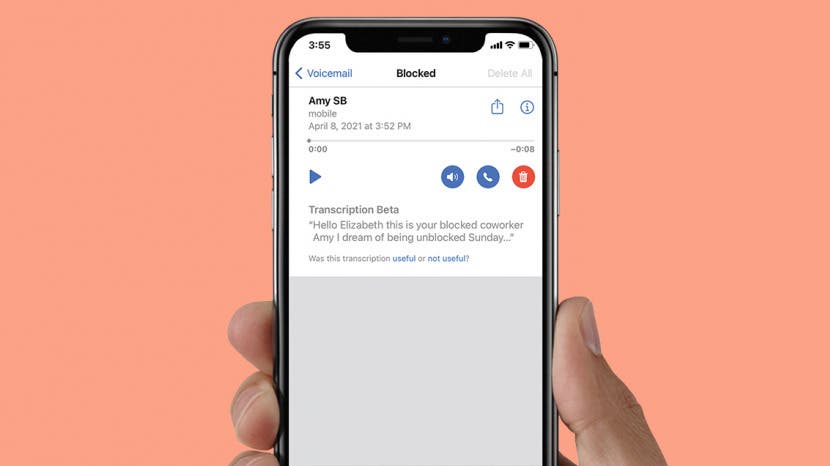
* This article is from our Tip of the Day newsletter. Sign Up. *
Can you still get voicemails from blocked callers on your iPhone? Yes, you can. We'll show you how to see blocked numbers on an iPhone, see blocked voicemails on an iPhone, how to find blocked numbers in FaceTime, and how to see blocked numbers in Messages.
Jump To:
- How to See Blocked Numbers on iPhone
- How to Find Blocked Voicemail on iPhone
- How to See Blocked Numbers on iPhone in FaceTime & Messages
- What to Do Now: Stalking & Cyberbullying?
How to Check Voicemails from Blocked Numbers & See Blocked Numbers on iPhone
When you block someone on an iPhone, your device goes blessedly silent, preventing you from having to deal with the blocked caller anymore. But what happens if a blocked caller leaves a voicemail? Well, if your carrier allows it, you will receive a voicemail to a special, segregated folder on your iPhone. From there, you can listen to the message or delete it straight away. You may be able to use the voicemail transcription feature to physically read the voicemail without having to listen to it. You can also see a list of blocked numbers on your iPhone, even blocked FaceTime and Messages numbers!

How to See Blocked Numbers on iPhone
We've shown you how to block a contact on your iPhone, but do you know how to check blocked numbers on iPhone? Here's how to find blocked numbers on your iPhone with just a few taps of your finger!

How to Find Blocked Voicemail on iPhone
Note: This tip won't work for everyone. For example, when Verizon was my carrier, I could see calls and hear messages from blocked contacts, but now that I'm with US Cellular, the feature is no longer available. Certain carriers handle blocked calls differently, so if you have questions, contact your cellular carrier.
Here's how to see blocked voicemails on an iPhone, read transcripts of blocked voicemails, and listen to voicemails from blocked contacts if your cellular carrier allows it.
- Make sure the blocked person's information is in your contacts so that you can identify voicemails from them without having to actually listen to them.
- Open the Phone app.
![open the phone app on iphone Phone app]()
- Tap Voicemail in the bottom-right corner of the screen.
![tap voicemail in the bottom right corner of the phone app on iphone Voicemail]()
- Scroll down until you see Blocked Messages at the bottom, and tap it. (If you do not see Blocked Messages, you haven't received any voicemails from blocked numbers).
![tap blocked messages in voicemail tab of phone app on iphone Blocked messages]()
- Now, you'll see any voicemails from blocked numbers on your iPhone.
- Tap the message to see a transcription (this may not work with every message). Tapping the voicemail will also start playing it within a second or two, so tap the pause icon if you don't want to hear the person's voice.
![tap blocked voicemails iphone to see blocked voicemail transcript tap blocked voicemails iphone to see blocked voicemail transcript]()
- Listen to the message if you want to, or swipe left across it and tap Delete to delete the message.
![how to delete blocked voicemails on iphone swipe across and tap delete how to delete blocked voicemails on iphone swipe across and tap delete]()
How to See Blocked Numbers on iPhone in FaceTime & Messages
You can specifically block FaceTime calls and Messages. You can also see blocked numbers on your iPhone for FaceTime and Messages; here's how:
- Open the Settings app.
![how to see blocked numbers on iphone open iphone settings app how to see blocked numbers on iphone open iphone settings app]()
- Tap FaceTime or Messages.
![how to see blocked numbers on iphone tap blocked contacts tap facetime or messages how to see blocked numbers on iphone tap blocked contacts tap facetime or messages]()
- Tap Blocked Contacts.
![how to see blocked numbers on iphone tap blocked contacts in facetime or messages how to see blocked numbers on iphone tap blocked contacts in facetime or messages]()
- You'll see a list of all your blocked FaceTime contacts; swipe left over a contact and tap Unblock to remove someone from this list.
![how to unblock numbers on iphone swipe left and tap unblock how to unblock numbers on iphone swipe left and tap unblock]()
What to Do Now: Stalking & Cyberbullying?
Once you have this information, you'll need to decide what to do next. In my case, even though this individual kept calling for almost a year after I blocked him, I decided that I could keep ignoring the messages as they were in no way violent. If, however, someone is leaving you threatening messages, or messages claiming they're suicidal, you should report them immediately. Also, keep the messages as evidence; you never know when you'll need them! Seek out resources for stalking victims if you want more help, and stay safe out there!
By now, you should be able to see blocked numbers, find blocked voicemails, and see a list of blocked contacts in FaceTime and Messages. Also, if you're wondering if someone might have blocked you, here's how to know if someone blocked you on iMessage. For more great iPhone privacy and security tutorials, check out our free Tip of the Day.
FAQ
- Can you receive voicemails from blocked numbers on iPhone? Yes, you can get voicemails from blocked contacts on your iPhone. If a blocked contact calls, the call won't ring, but they will be able to leave a voicemail.
- Where do blocked voicemails go on iPhone? Blocked voicemails on an iPhone are stored at the very bottom of the Voicemail tab of the Phone app under Blocked Messages.
- Can you see blocked voicemails on iPhone? Yes, you can view iPhone blocked voicemail transcripts and even listen to blocked voicemails if your cellular carrier offers that option.