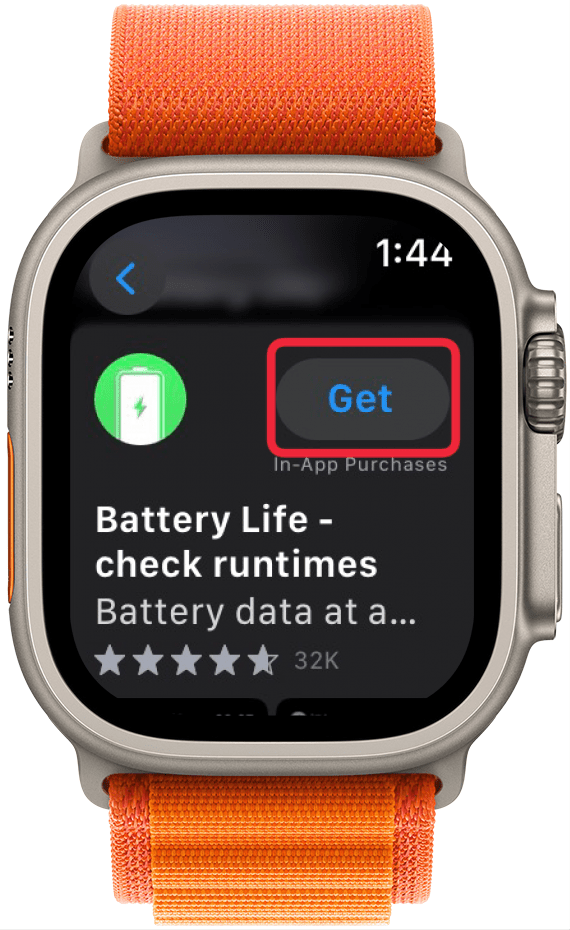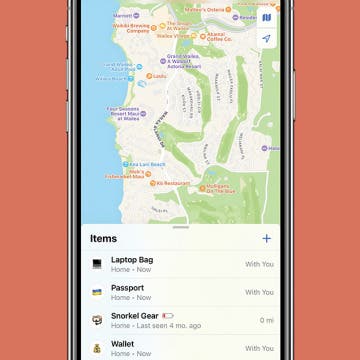What To Know
- You'll need to download a third-party app to check your iPhone's battery percentage on your Apple Watch.
- We recommend the Battery Life app to see your iPhone's battery level on your Apple Watch.
- The Battery Life app also lets users see the battery level of other paired devices, like AirPods.
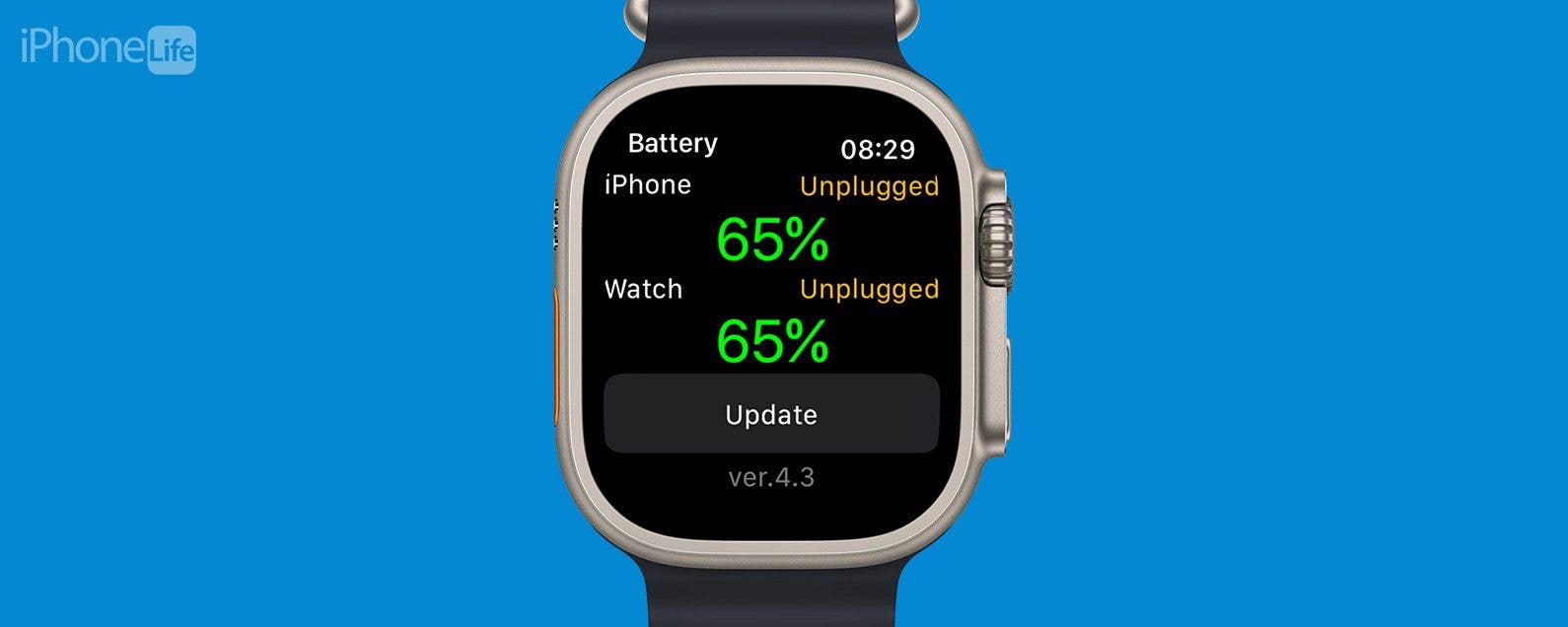
Apple hasn't made it possible to check your iPhone battery level from your Apple Watch with a native feature. Luckily, you can use a free third-party app to see your iPhone battery level on your Apple Watch; here's how!
- Tap Get to download the Battery Life app to your Apple Watch.
![tap get to download battery life app to apple watch tap get to download battery life app to apple watch]()
- Add the Battery Life complication to your Apple Watch face.
- Tap the battery level percentages at the top-left of your Apple Watch face.
![how to check battery life on iphone on apple watch tap complication how to check battery life on iphone on apple watch tap complication]()
- Now, you'll be able to see your iPhone battery level, as well as the battery levels of any other devices paired with your Apple Watch! Tap Update if the battery level looks incorrect to you.
![tap update if battery level on iphone looks innacurate tap update if battery level on iphone looks innacurate]()
Subscribe to our free Tip of the Day for more great Apple Watch tutorials!
FAQ
- Are there other apps I can use to check my iPhone battery level on my Apple Watch? Yes, but we've chosen the highest-rated app and tested it ourselves for this article. Feel free to try other options, and let us know what you think about them in the comments!
- How do I check my Apple Watch battery level on my iPhone? You can check your Apple Watch battery level by adding the Batteries widget to your iPhone's Today View.
- What do I do if my iPhone battery is draining quickly? There are several steps to take if your iPhone battery is draining too quickly; we have several ways to fix that problem!
By now, you should be able to check your iPhone's battery level on your Apple Watch. Be sure to check back here at iPhone Life with any of your iPhone questions. We have tips and tutorials on any Apple topic you can imagine!