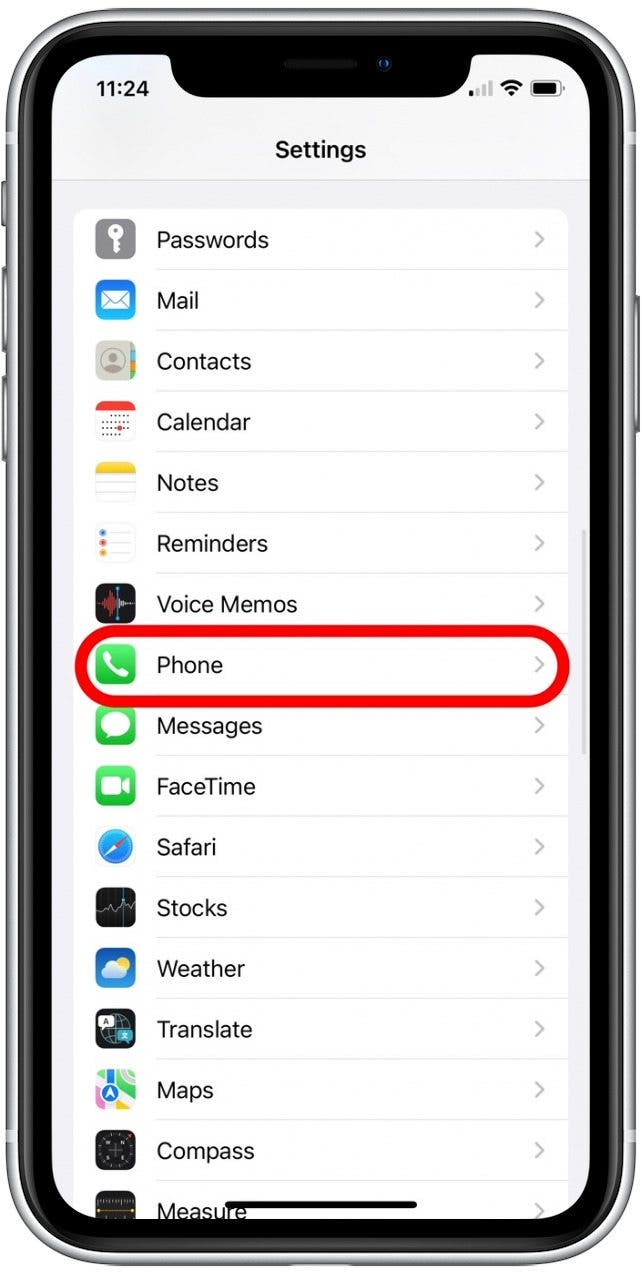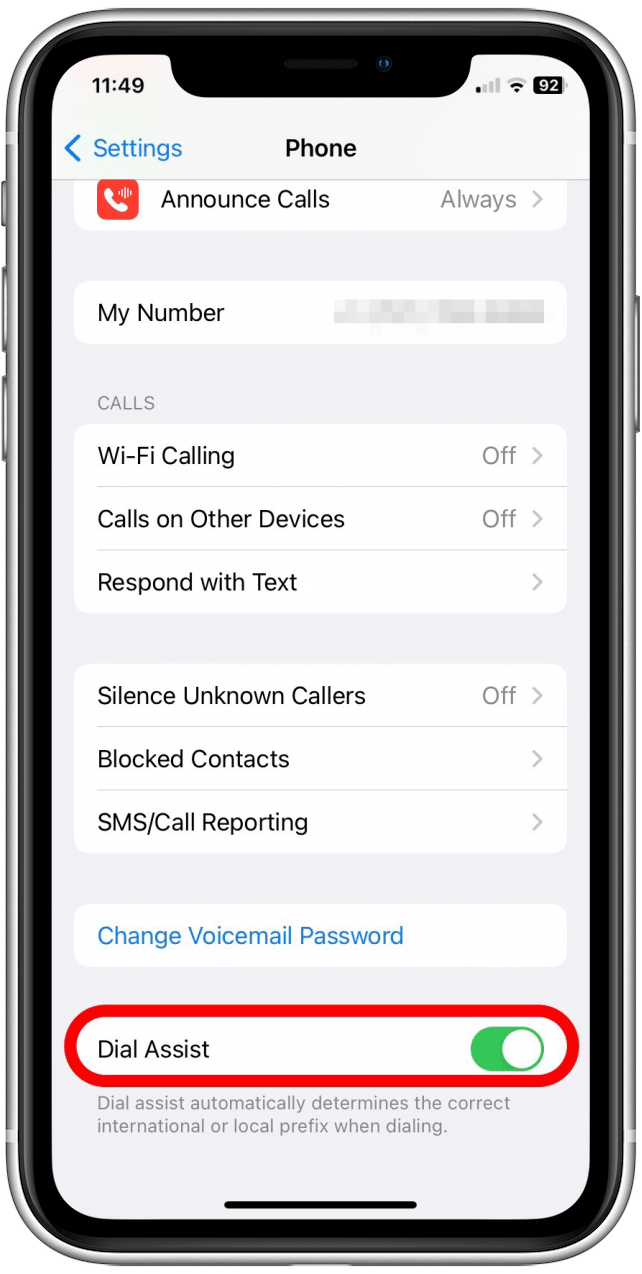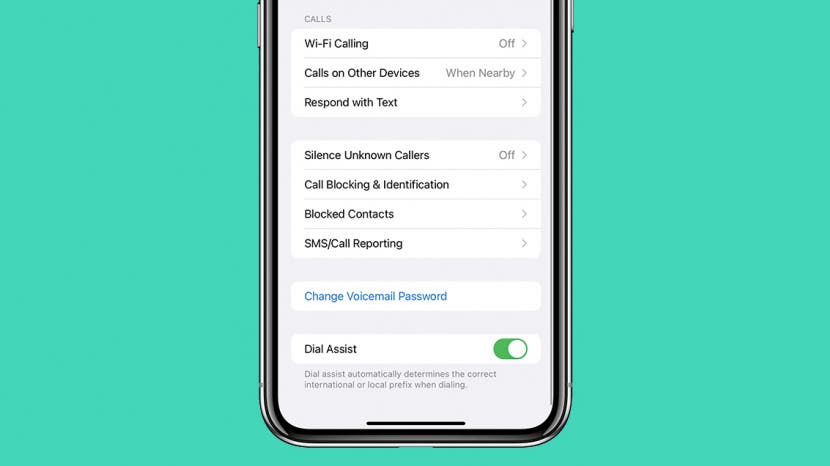
* This article is from our Tip of the Day newsletter. Sign Up. *
What is Dial Assist? Dial Assist on iPhone automatically adds international and local prefixes to phone numbers, so you can make an international call without entering the country code. However, if you save international numbers with prefixes in their contacts, the Dial Assist Feature can accidentally cause problems.
Related Article: How to Know If Someone Blocked Your Number on iPhone

Why You'll Love This Tip
- Stop your iPhone from automatically determining country codes for outbound international calls.
- Prevent international call issues if you already have the full number (country code, area code, and phone number) saved for a contact.
How to Turn Off Dial Assist on iPhone
Not all carriers enable Dial Assist, but most major ones do, including Verizon, Sprint, and AT&T. If you're having problems calling international numbers on your iPhone, try disabling Dial Assist and see if that helps. For more great iPhone tips, sign up for our free Tip of the Day newsletter! To disable Dial Assist on your iPhone:
- Open the Settings app.
![]()
- Scroll down and tap Phone.
![]()
- Toggle off Dial Assist.
![]()
- The toggle will be gray when disabled.
![]()
That’s it! If you decide you want to use Dial Assist in the future, you can just follow the simple steps above to turn it back on.