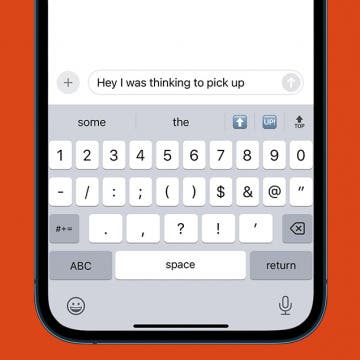What to Know
- The easiest way to fix the iPhone unable to load videos error is by turning off Optimize Storage in your Photos settings.
- You can also fix iPhone videos not playing by adding and removing the video in Favorites.
- If these solutions don't work, try these additional troubleshooting tips.
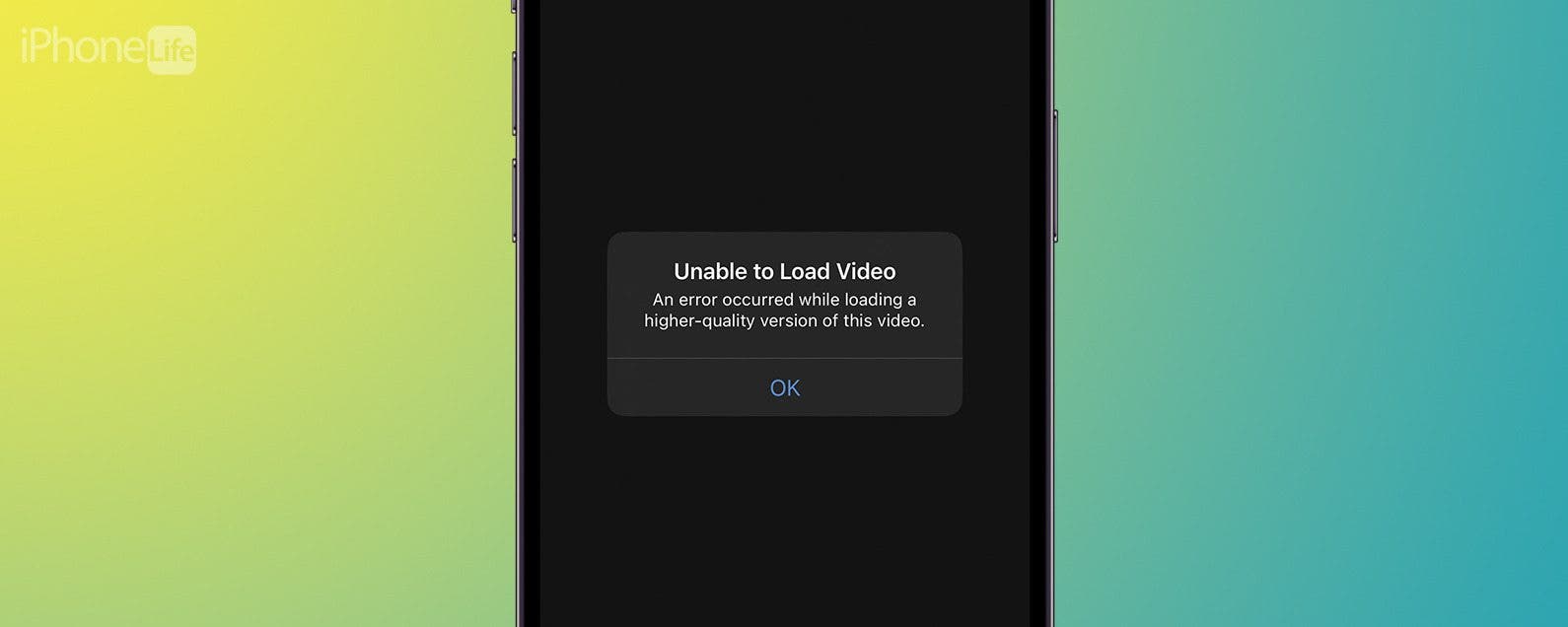
Sometimes, when you try to play a video in the Photos app, you'll get an error message reading "Unable to Load Video. An error occurred while loading a higher-quality version of this video." So, if you're wondering, "Why won't videos play on my iPhone," check out these fixes to avoid any error loading videos on iPhone.
Jump To:
- Turn Off Optimize Storage
- Toggle Favorite On & Off
- Unable to Load Video Troubleshooting
- Frequently Asked Questions
Turn Off Optimize Storage
The most common solution to fix the error that leaves you unable to load videos on iPhone is to turn off Optimize Storage and turn on Download and Keep Originals.
- On your iPhone, tap Settings.
![unable to load video iphone]()
- Tap Photos.
![videos not playing on iphone]()
- Tap Download and Keep Originals to turn it on and turn off Optimize iPhone Storage.
![why won't videos play on my iphone]()
Be aware that selecting Download and Keep Originals may take up much more of your iPhone storage.

Toggle Favorite On & Off
Another potential solution that's super easy and quick is to add the video to favorites and then remove it. Sometimes, when you try to play the video again, it works.
- In the Photos app, tap the video that won't load.
![iphone unable to load video]()
- Tap the Favorite button.
![video not working on iphone]()
- After a few seconds, tap the Favorite button again to remove it from Favorites.
![iphone video not working]()
- Now, tap Play to see if the video will play.
![why won't videos play on my iphone photos]()
Unable to Load Video Troubleshooting
If the above solutions don't work, try the typical troubleshooting steps before seeking out Apple Support. If you like learning how to use your iPhone, be sure to sign up for our free Tip of the Day! Here are some basic troubleshooting steps to try if there is an error loading videos on iPhone.
- Check your network connection: make sure you are properly connected to Wi-Fi by going into the Control Center and viewing your network connection.
- Update to the latest iOS: make sure your iPhone is updated to the latest iOS to avoid any software bugs and glitches.
- Force restart your iPhone: a classic solution that is surprisingly successful; it's always a good idea to try turning your iPhone on and off again with a force restart.
FAQ
- Why won't my iPhone load pictures from text messages? Check the MMS settings on your iPhone. Sometimes, MMS can get turned off by accident, even though it is enabled by default. Make sure MMS is enabled to view photos and videos sent via Messages.
- Why is my iPhone not opening HEIC photos? In Camera Settings, make sure that High Efficiency is selected under Formats. Additionally, make sure you have enough storage for the images.
- What does it mean if my iPhone can't load pictures and videos? Usually, when your iPhone won't load an image or a video, there may not be enough storage on your iPhone. If that's not the case, try the solutions above to see if you can get your image to load on your iPhone.
And that's all the ways to fix why videos are not playing on your iPhone camera roll. Hopefully, some of these solutions worked, and you can play any video on your iPhone whenever you want!