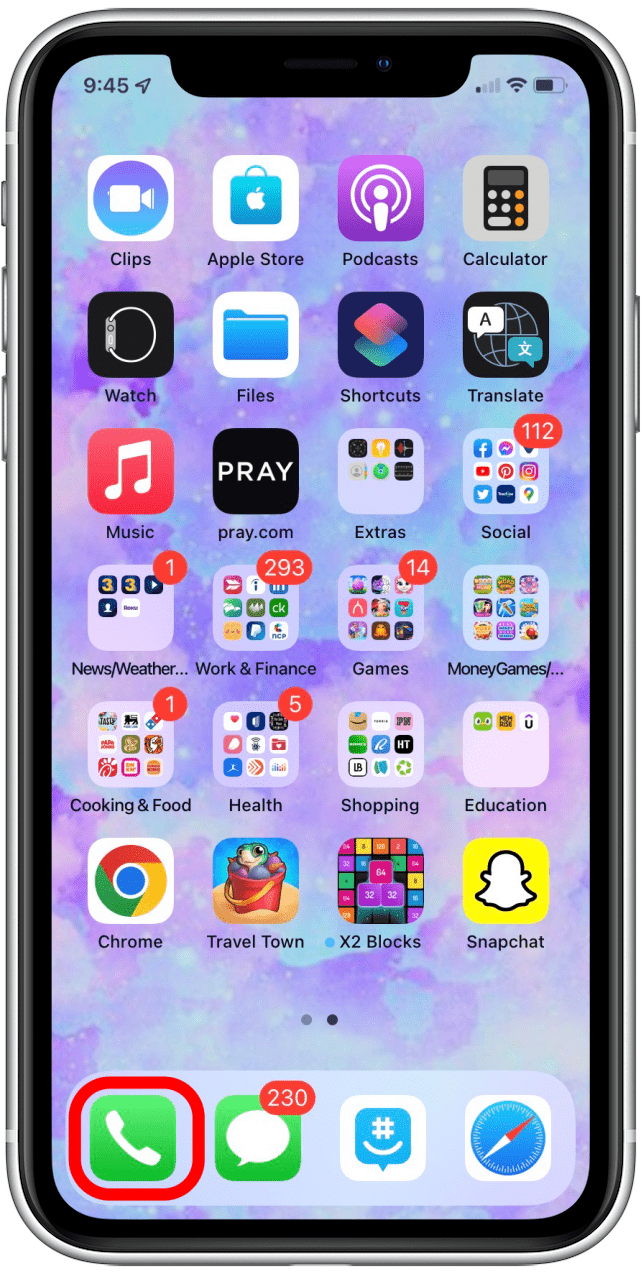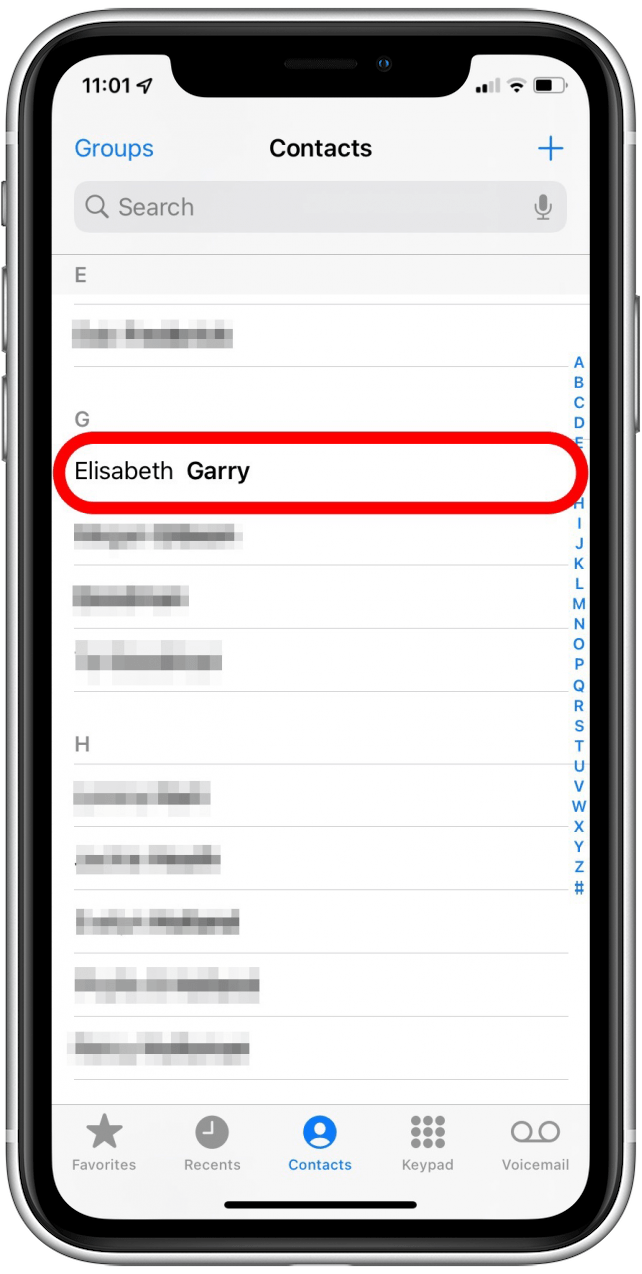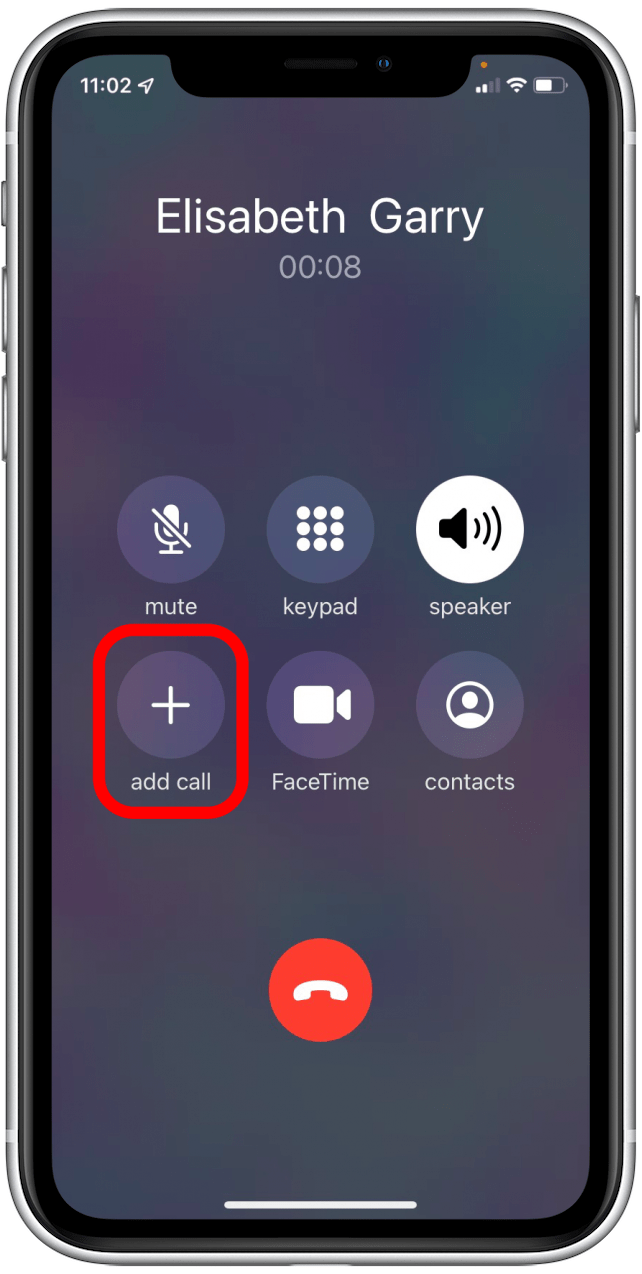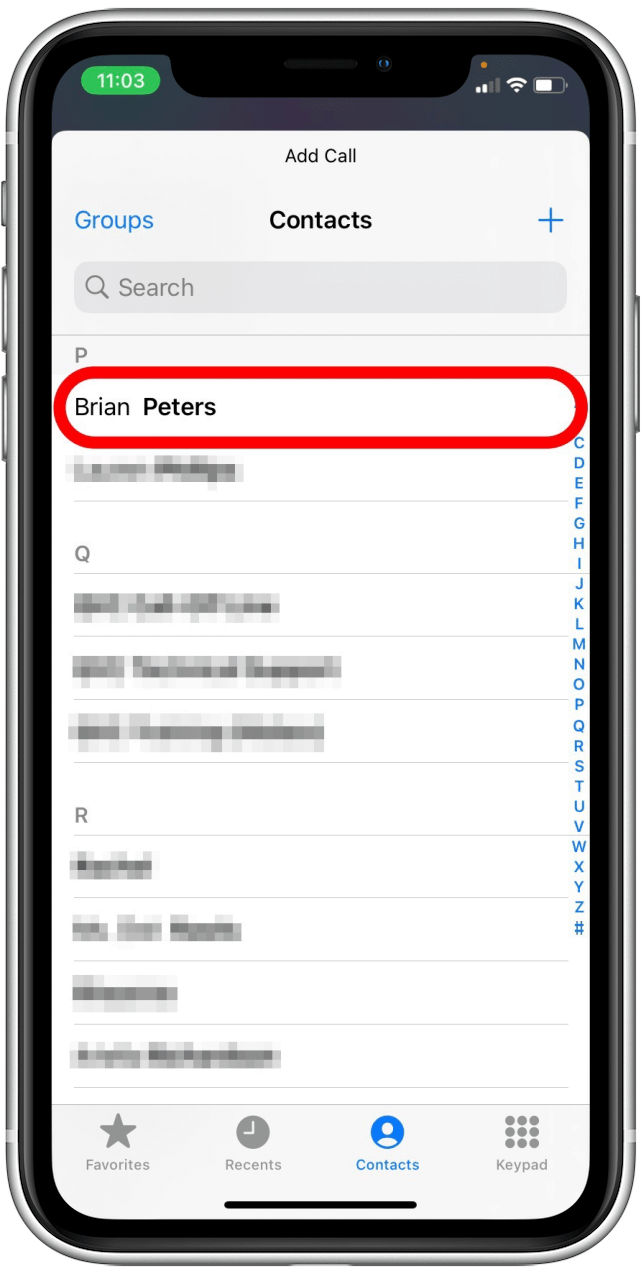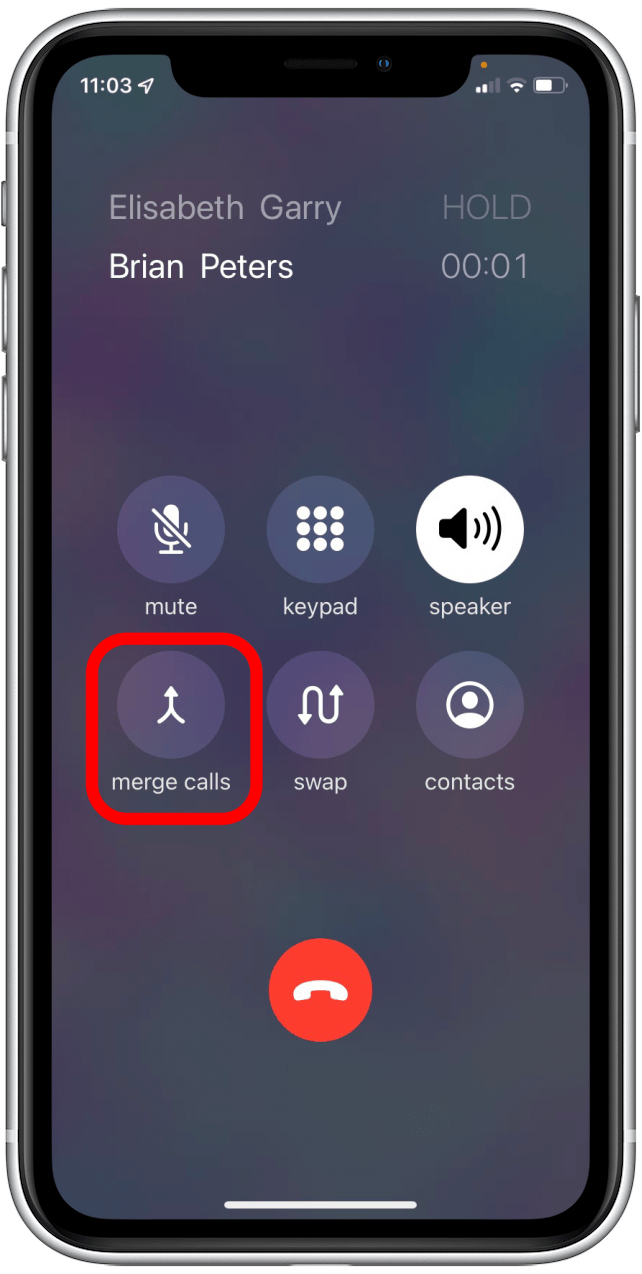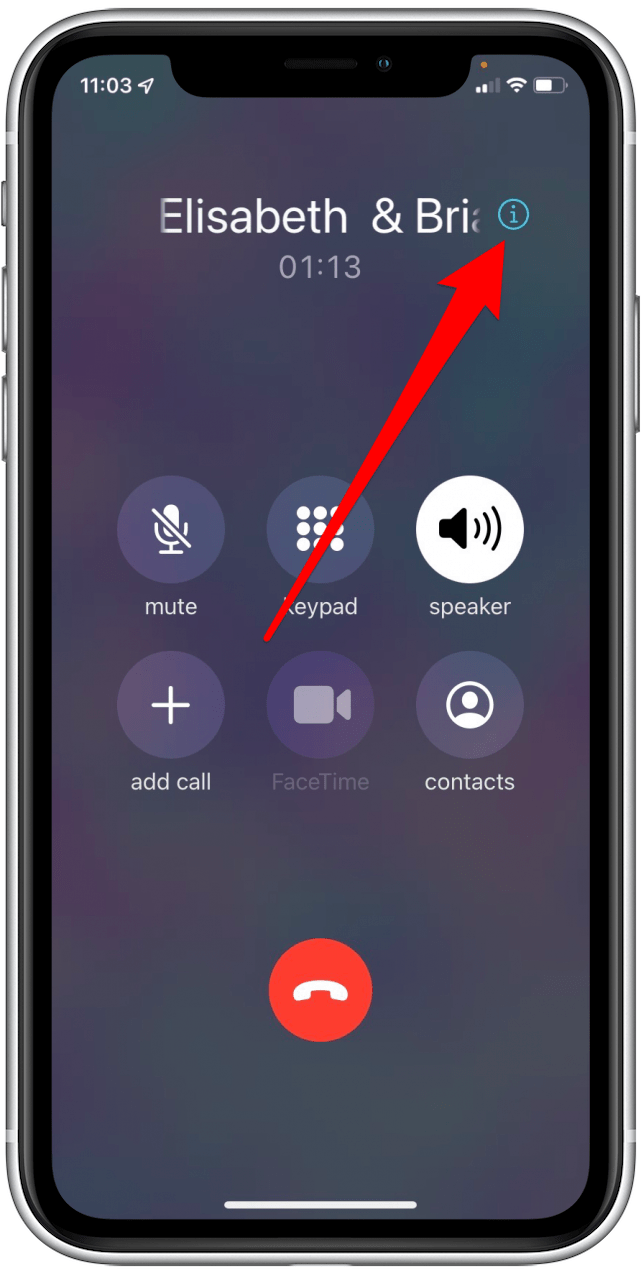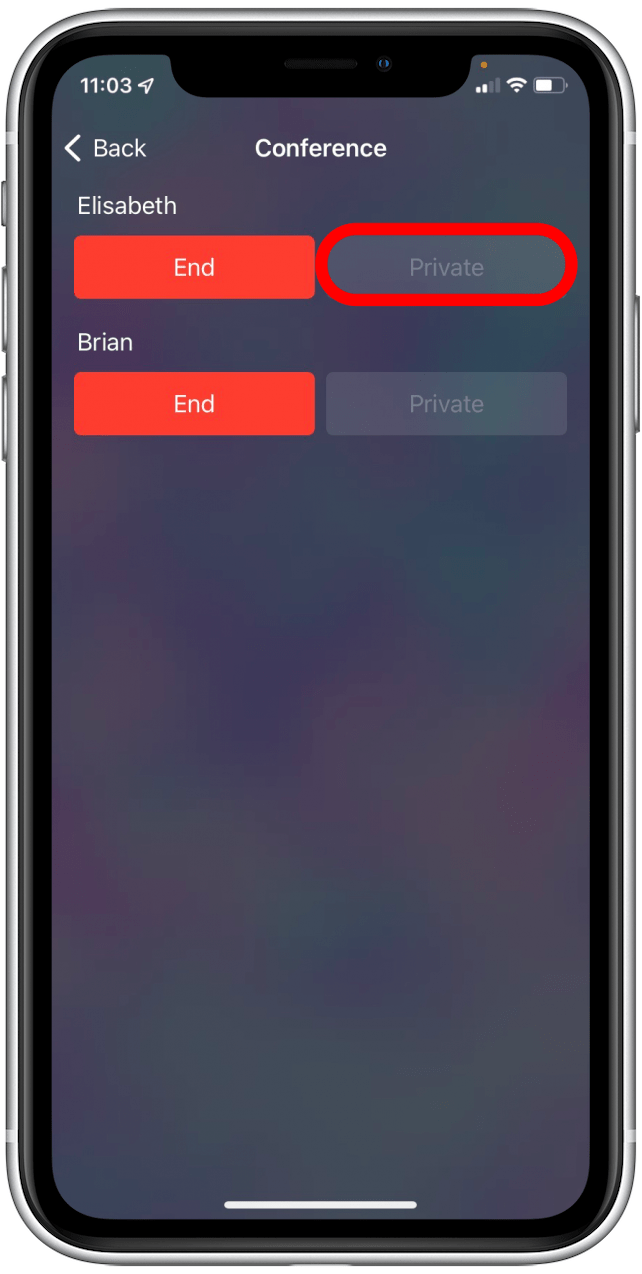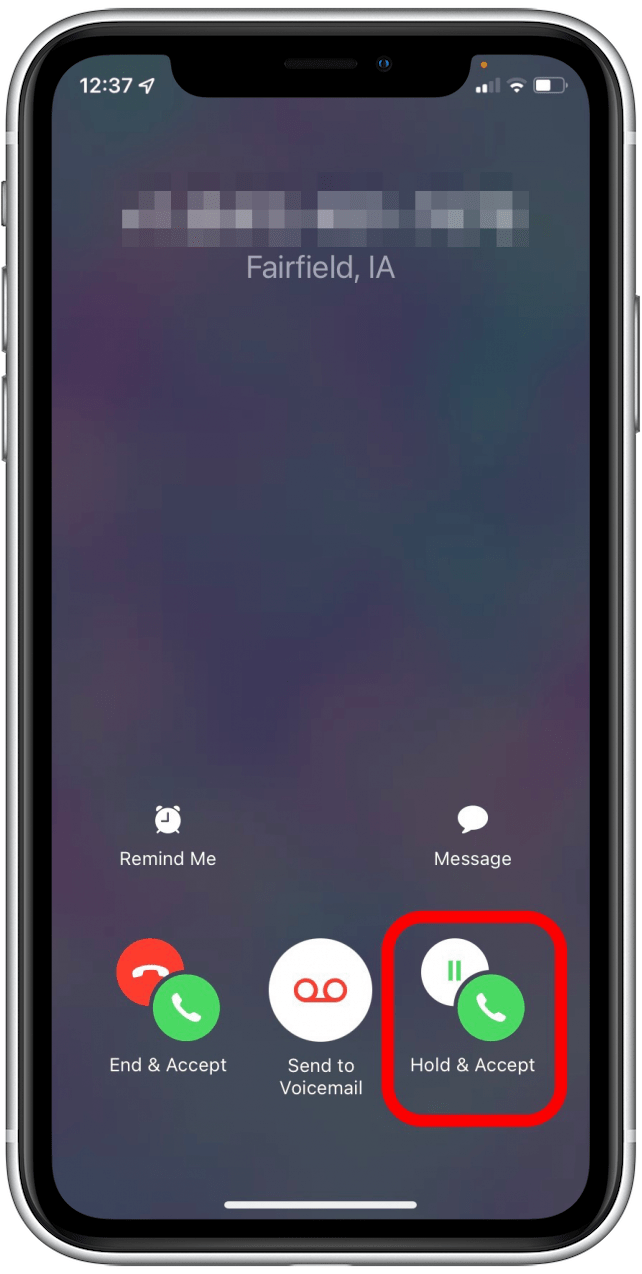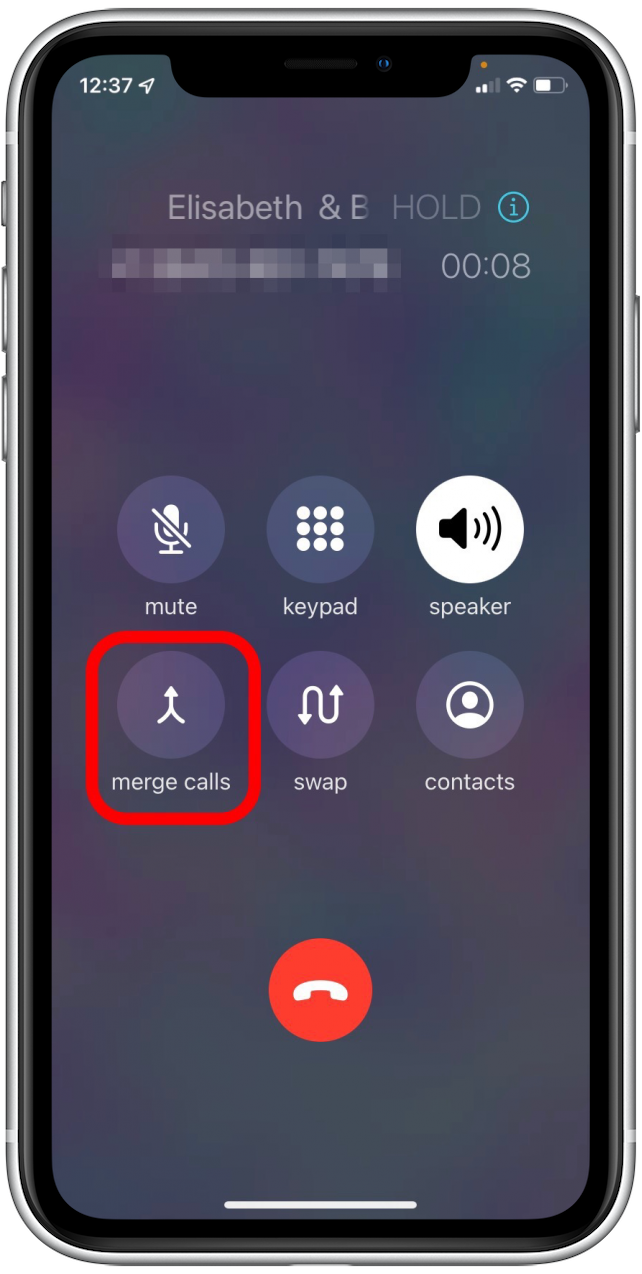* This article is from our Tip of the Day newsletter. Sign Up. *
The ability to make conference calls on your iPhone makes it easier to use your device in professional settings. All major US carriers support conference calls, but the number of participants and the ability to add, merge, or disconnect individual callers will depend on your carrier. Here's how to make a conference call through iPhone.
Related: How To Make Speakerphone Calls Using Siri

Jump To:
- How to Set Up a Conference Call on iPhone
- How to Drop a Person from a Conference Call
- How to Talk Privately During a Conference Call
- How to Add Incoming Calls During a Conference Call
How to Set Up a Conference Call on iPhone
Be sure to check out our article on setting your iPhone to automatically answer calls. Here's how to make a conference call on youe iPhone.
- Open the Phone app.
![]()
- Dial the first person, and wait for that person to pick up.
![]()
- Tap the Add Call button, and you will be taken to Contacts.
![]()
- In Contacts, tap a person's name to call them. This will put the first call on hold.
![]()
- Once the second person answers, tap Merge Calls, and all three of you will be able to hear each other and take part in the conversation.
![]()
- Repeat the above steps until you've connected to all the people in the conference call.
How to Drop a Person from a Conference Call
- Tap the Info icon.
![]()
- Tap End below the person's name.
![]()
How to Talk Privately During a Conference Call
Depending on your phone carrier, the option to talk privately during a conference call may not be available to you. If the option is available, here are the steps:
- Tap the Info icon.
![]()
- Tap Private below the desired phone number or name.
![]()
- Tap on Merge Calls to reconnect with the conference call.
How to Add Incoming Calls During a Conference Call
Finally, you can add an incoming call to an ongoing conference call.
- When get a call, tap Hold & Accept.
![]()
- Once you've answered the call, tap Merge Calls.
![]()
Now that you know how to make a conference call on your iPhone, feel free to read our article on answering a call with a text message.
Top image credit: Vasin Lee / Shutterstock.com