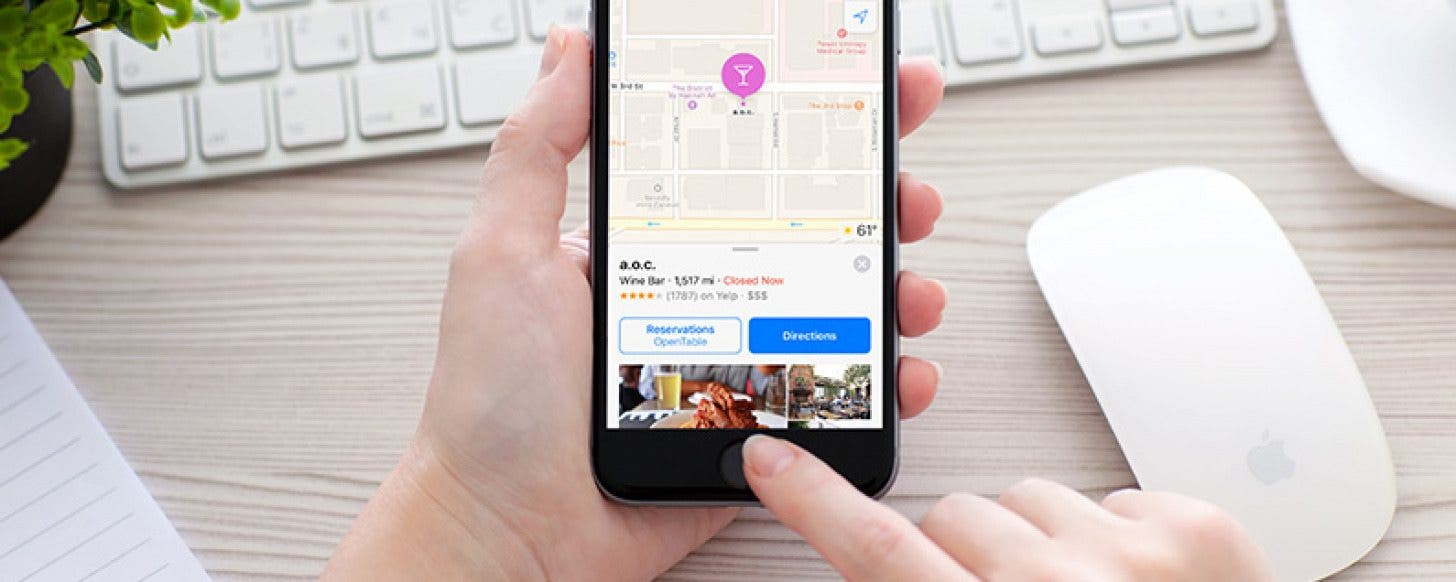
* This article is from our Tip of the Day newsletter. Sign Up. *
With iOS 10, Apple Maps can work with third-party apps to do all kinds of things including call an Uber, look at restaurant reviews with Yelp, and make dinner reservations with OpenTable. More apps will have extensions for use in Apple Maps as developers catch up. But you can make a dinner reservation in Apple Maps now. Let’s dive in; here’s how to make dinner reservations in Apple Maps.
Related: How to Avoid Toll Roads on Apple and Google Maps

How to Set Up OpenTable for Making Dinner Reservations in Apple Maps
To make dinner reservations (or call an Uber or see reviews from Yelp), you’ll need to have the accompanying app downloaded on your iPhone. If you don’t already have OpenTable:
-
Open the App Store.
-
Search for the app.
-
Download OpenTable.
-
Open OpenTable and log in or create an account. If OpenTable has all your information, you don’t even need to open the app to make your dinner reservation.
Now that you have the app, you have to turn on the extension for it within Settings. To do this:
-
Open the Settings app.
-
Tap Maps.
-
Scroll down to Extensions and toggle on OpenTable.
How to Make Dinner Reservations in Apple Maps
Now that OpenTable is set up to work with Maps,
-
Open the Maps app.
-
If you’re making reservations for a restaurant not in your area, search for the destination to bring up the map.
-
From the map, tap on the restaurant you want to make reservations with. You can also search for a specific restaurant that you’re looking for. This brings up the information card for that restaurant.
-
If that restaurant supports OpenTable, you’ll see the option to select Reservations. If that option is not available, the restaurant either doesn’t accept reservations or isn’t set up with OpenTable.
-
To make the reservations once you’ve found a restaurant, tap Reservations.
-
From here, you can choose what day and for how many your reserved table will be. Then select your time.
-
Tap Book with OpenTable.
-
You’ll see a confirmation page with the reservation information.
If you haven’t previously used or logged in to OpenTable, it may have you complete the reservation within the app the first time. But once OpenTable has all your information, you can make the dinner reservation within Apple Maps without ever leaving the app.
Top image credit: Denys Prykhodov / Shutterstock.com


























