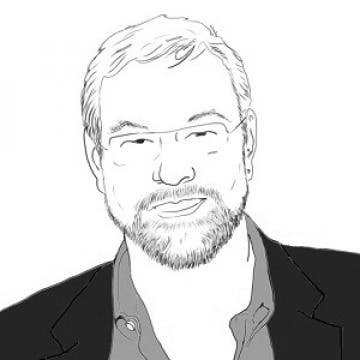If you ever wanted to hunt dinosaurs in your living room or swim through the ocean in your bathtub, then you might be interested in learning more about virtual reality. While Apple has spent the last few updates pushing augmented reality rather than virtual reality on the iPhone, that doesn't mean we should give up our iPhone VR dreams. So far, the best VR headsets have been for Android phones and PCs, such as Google's DaydreamView VR viewer, and the experience of an Apple virtual reality isn't available to iPhone or Mac users just yet. None of the major players, such as HTC Vive or Oculus Rift, have chosen the Mac as their platform of choice (often citing slow graphics and non-configurable designs). And while Samsung has embraced VR with its Gear VR for its phones, Apple users have had to make do with Google Cardboard and its knockoffs if they wanted to use an iPhone VR headset. If you are interested in iPhone VR headsets, there are six key things you need to know.
Related: Game Centered: Virtual Reality on iOS Has Arrived. The Top 5 VR Apps for iPhone

1. VR on the iPhone isn't really VR
Virtual reality is a completely immersive experience in which people can walk around, or at least navigate along all planes, able to look at objects from all sides, even from above if they choose to fly, while wearing a VR headset. Virtual reality on the iPhone is really a semi-immersive 360-degree experience that is relatively passive in nature. While some games exist that provide limited interactivity, iPhone VR is essentially flat. A viewer can look around, but cannot interact beyond navigating from place to place by staring at a spot long enough. Some iPhone VR game apps appear more interactive, but they remain essentially guided rather than immersive, with participants unable to create their own paths. It is difficult to describe in words what real VR is, but perhaps the best explanation is its feels like reality. In full-blown VR, like that delivered on the HTC Vive or Oculus Rift, there is a sense of space that fools the brain entirely into believing it is somewhere else, with all modes of movement available (until you start to trip over the cord that tethers the headset to the high-end PC). Watch this video from HTC and Valve to get a better sense of what VR is like on a high-end platform and how it differs from what you may have already experienced on an iPhone.

2. The iPhone’s Retina Display isn't good enough for VR
The “screen door” effect comes from the VR lenses magnifying the display, which reveals the lines between the LED components on the display board. The bigger those lines are, and the further apart the diodes, the more the screen door effect becomes noticeable. The Samsung Galaxy S8, which is the current premier choice for driving the Gear VR platform, sports a 5.8-inch Super AMOLED, 2,960 x 1,440, 570ppi screen. If you got a new iPhone XS Max, then you've got a 6.5 Super Retina HD display with a 2,688 x 1,242, 458ppi screen. While the XS Max is an improvement over earlier iPhone models, Apple still hasn't caught up with Samsung.
And of course, VR on iPhone 8 negates any other display advantages, like 3D touch. The Super AMOLED also produces richer blacks than the iPhone 8's screen. The iPhone’s much slower CPU can also generate glitches in the video feed, which can cause motion sickness because the VR participant isn't seeing what their brain expects them to be seeing. If a VR experience drop below 60 frames per second (fps), and that means for each eye, it can make the viewer feel ill. VR is shooting for upward of 90 fps sustained as the technology evolves.
3. There is no VR operating system for iOS
Although we can expect to see more and more AR-compatible iOS apps thanks to ARKit, there are no true VR apps. The Samsung Gear VR includes a Oculus launch app, along with stores from both Samsung and Oculus. But Samsung Gear VR doesn't work with iPhone. With iOS, the apps come from the Apple App store and must be launched before putting the phone into the headset. Without an OS, there is no way to launch or control the VR experience. This makes iPhone VR exceedingly frustrating when compared to the Gear VR, which, like the design or not, allows navigation between applications within the VR environment, and the selection of new apps. The Cardboard app for iPhone does offer a rudimentary interface to some Google Cardboard apps, but not to all VR experiences on the iPhone.
4. Don’t move your head too much
All Google cardboard VR viewers or other apps made for Cardboard-like experiences only support limited head movement, which means looking side-to-side and up and down, by rotating your head—all from one starting point. If you shift your head horizontally, the image moves with you, which can, again, cause motion sickness. Leaning into a scene does nothing, because iPhone VR viewers based on Cardboard have no sense of where the head is in space, only how it is oriented rotationally from the launch point. This positional tracking senses where a participant’s head is in relationship to the virtual environment. It is positional tracking that permits freedom of movement. The more sophisticated systems like Oculus Rift track the position of a participant’s entire body. This is accomplished by using a combination of cameras on the headsets and cameras and other sensors in the environment. HTC includes a sensor stand that created configurable virtual rooms, complete with virtual walls that appear as grids within VR experiences as participants approach them. The best Apple virtual reality experience comes from sitting in a chair that can rotate 360-degrees, while wearing an iPhone VR headset, and not moving your head too much as you explore the world.
5. All iPhone VR headsets are extensions of Google Cardboard designs

There are a wide variety of VR headsets for the iPhone, but none of them offer a full immersive VR experience with positional tracking. The best of them include the the Zeiss One, the Freefly VR, and the Homido. I am particularly partial to the Freefly VR Beyond, because it is a simple and elegant solution that permits easy access to the iPhone for selecting apps. No tray, no clips, just a single piece of Velcro. It also includes the Google cardboard button in a well-placed position for basic interaction in VR. But if you want to use it with the iPhone 8 or iPhone X it's best to wait for the Freefly FF3.
6. Apple virtual reality is going to get better.
Apple has fallen behind on performance and screen specifications. All of the rumors about Apple virtual reality and Apple augmented reality, point toward an interest in an iPhone VR headset or iPhone AR headset or Google Glass-style AR glasses. If nothing else, the competitive pressures to improve performance and screen resolution will benefit iPhone buyers regardless of whether Apple is making a VR headset or an AR headset. Because Apple doesn't develop and manufacture its own displays, it is at a strategic disadvantage to those who do, such as Samsung and LG. Those companies who make phones and displays can leverage vertical integration to stay ahead of the competition. More importantly, mobile displays are what drive high-end VR headsets. The Oculus Rift and HTC Vive essentially house mobile phone displays inside their hardware to drive the VR experience.
Apple, however, remains the premier OS for mobile, and its software prowess may well position it to create a more elegant and integrated OS that allows easy flow between the 2D and 3D experiences.
iPhone VR compared to Samsung Gear VR

Not only does the Samsung Gear VR include a faster phone and better display, the headset is custom made for the Samsung phone. The Samsung Gear VR doesn't work with the iPhone. Mount the Samsung phone on the micro-USB connector and the Oculus software takes over. That has its own disadvantages if you want to actually use phone apps while in VR, but for the “pure” mobile VR experience, Samsung’s is as complete as can be done in a non-positional tracking system. The micro-usb permits access to the headset's sensors and trackpad, and to charging during use.
The Samsung Gear headset, unlike any of the iPhone VR viewers, includes a built-in controller on the headset itself for navigation within the environment, including the Oculus OS. An optional game controller is available for those who want a more interactive experience.
What’s Next for Apple Virtual Reality?

As stated above, no one knows with certainty outside of Apple right now what’s next for Apple virtual reality. With no shortage of iPhone VR viewers in the entry-level category though, it doesn’t make sense for Apple to create an also-ran headset just to be in the market. It already sells the View-Master Virtual Reality Starter Pack in Apple stores. What does make sense is for Apple to create simply better phones, with fast processors, high-end graphics, and higher resolution screens.
Beyond that, Apple’s deep pockets could well fund the ultimate the making of an iPhone VR headset with positional tracking, eliminating the need for a tether in order to create a high-end VR experience (there is a reason that Rift and Vive require a moderately high-end PC and a very high-end graphics card). That said, the bandwidth needs for such an experience still outstrip mobile capabilities. But again, if designed correctly, software can compensate for current hardware deficiencies within certain parameters. I would not put it past Apple to create an optimized iPhone VR headset for iOS that it could build on later.