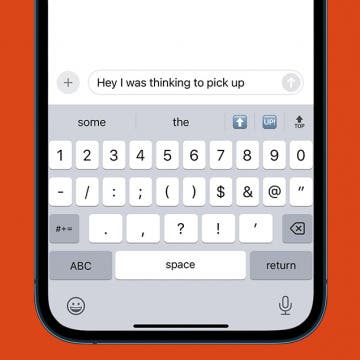* This article is from our Tip of the Day newsletter. Sign Up. *
Having a difficult time remembering where that picture from your spontaneous trip to the beach was taken? Or at what time you captured that beautiful sunset? The great thing about geotagging on iPhone is that you’ll never be left wondering when or where a particular photo was taken again—but for many, that might not be such a good thing. If revealing your location is a concern, you can easily turn this feature off. Here’s how to keep your camera from tracking your location on iPhone.
Related: How to Turn On Location Services Only While an App Is in Use

How to Keep Your Camera From Tracking Your Location on iPhone
-
Open the Settings app.
-
Tap Privacy.
-
Select Location Services.
-
Here, you have the ability to turn off all location services at once by toggling off Location Services. But you don’t want to do that if you use Location Services in other apps such as Maps.
-
If you just want to disable geotagging from specific apps—like your Camera and other photo-taking apps—select them individually.
-
Then select Never to have them never track your location.
Top image credit: Ellica / Shutterstock.com